How to participate
Participation in-person
Venue
The conference sessions will take place at the Institute of Nuclear Chemistry and Technology in Warsaw, Dorodna 16 str.
I have an oral presentation
- We recommend to use official conference presentation template (download here)
- The time allocated for an invited lecture is 20 minutes, while regular speaker will have 15 minutes for presentation.
- There is no limit on the number of slides in your presentation – the only limitation is time. However, a good practice is to keep the pace of the talk with about one slide per minute.
- Please make sure you have sent us your presentation file in advance to info@nutech2020.pl.
- Your presentation will be displayed from a local source at the conference venue.
Participation on-line
How to join and watch sessions on-line
- MEETING15 software has been chosen as a platform for watching the conference on-line.
- Each registered participant receives an individual login link. The message is sent from MEETING15 web@meeting15.com account and the email subject is „Institute of Nuclear Chemistry and Technology invites you to NUTECH-2020 || International Conference on Development and Applications of Nuclear Technologies".
- If you have not received any information so far, please contact info@nutech2020.pl
- During the first login the system will ask you to create a new password (min 8 characters long). Once this will be done, you can login by clicking on the same link from email.
- Now you have access to the NUTECH-2020 conference virtual room. See the conference agenda.
- To see a live broadcast of the day, please click on the camera icon on the top right. Transmission will appear.
- To navigate simply click (<PREV) or (NEXT>) buttons to see the daily agenda.
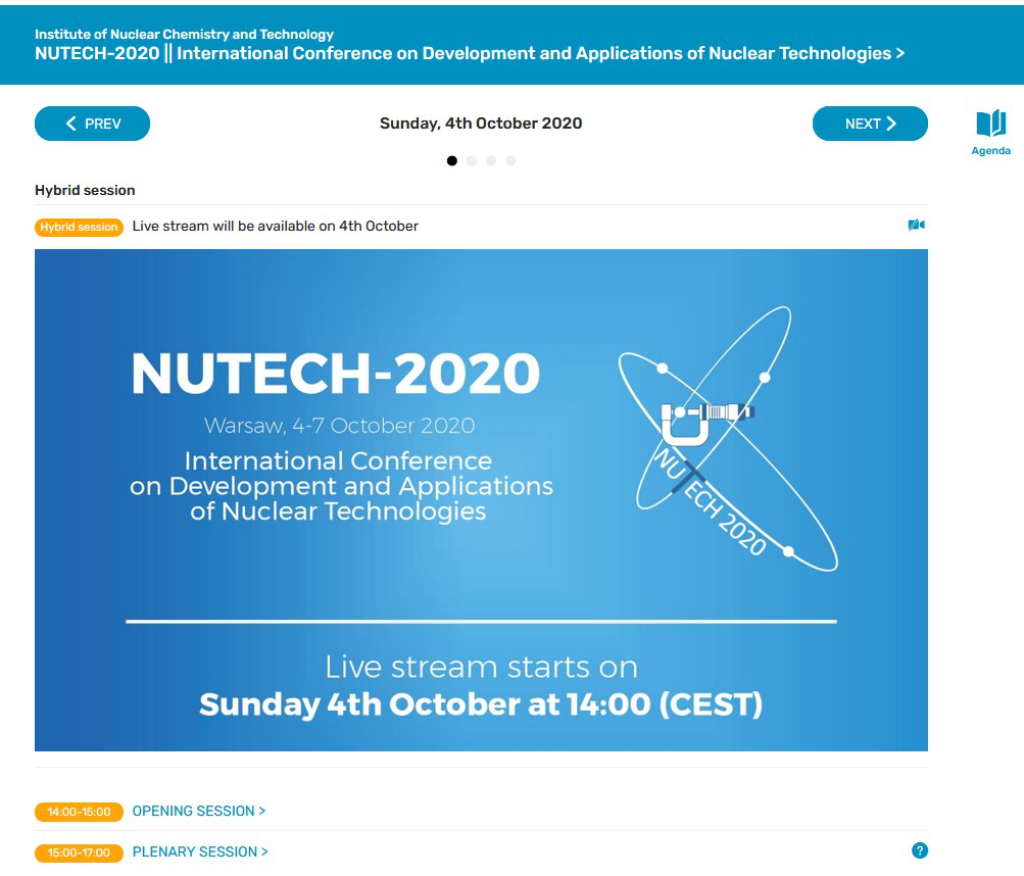
- To see session detailed agenda please click on the session name, a popup window will appear.
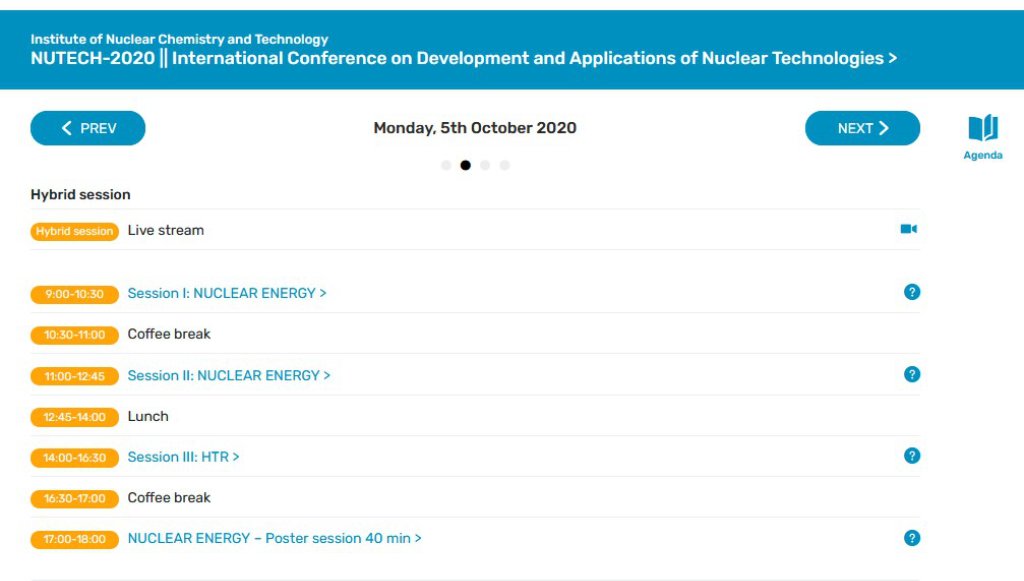
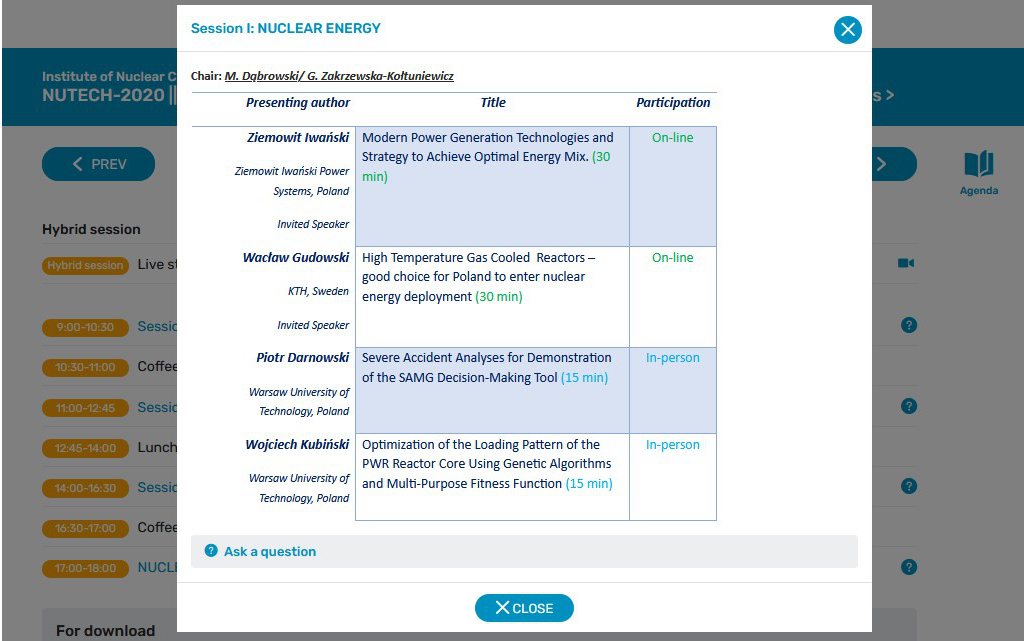
- After each talk during the session, you can ask the presenting author questions via build in chat. Click on the question mark icon on the right, a popup window will appear. Provide you question in the text field and click “SEND”.
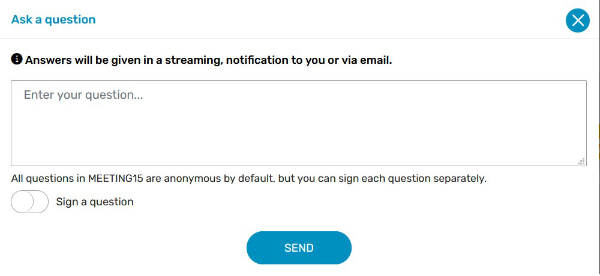
- If the chairman of a session finds your question valuable, he will voice it.
I have an oral presentation
- Zoom has been chosen as a platform for the on-line presentation and connecting with presenters.
- If you are a new user of Zoom, you are advised to read the following instruction before the conference:
You can also join a test meeting to familiarize yourself with Zoom.
- We recommend to use official conference presentation template (download here)
- The time allocated for each speaker is 20 minutes, so the talk should take approximately 15 minutes and 5 minutes should be allocated for questions.
- There is no limit on the number of slides in your presentation – the only limitation is time. However, a good practice is to keep the pace of the talk with about one slide per minute.
- All authors with on-line presentations will give them in real-time, however Your presentation will be displayed from a local source at the conference venue. In case of serious troubles with the Internet connection, presentation with the voice recorded (as sent before to the conference) will be played.
- During the presentation, please ask technician to change for next slide.
- On the date of your presentation:
- You should enter the appropriate zoom meeting - you will receive a separate e-mail including a link).
- All participants will be automatically muted and their video will be off.
- 10 minutes before your on-line presentation our technician will contact you on a private chat on Zoom

- At the time of your presentation you will be unmuted and video will be on.
- Your presentation will be displayed from a local source at the conference venue
It is very important that you name your ZOOM profile according to your first and last name, as we have in a programme.
- Please be prepared before your session starts:
- Check your internet connection, microphone (please use external microphone or headset with build in microphone), camera, install necessary software before live broadcast].
- Make sure that you will be presenting from a quiet place and there will be no sources of light behind your back.
I have a poster presentation
Please follow the same rules as for oral presentation. Please note, that time allotted for poster presentation is 5 minutes.






